Exciting changes are coming. If you’re seeing something unexpected, click here to find the right page.
Exciting changes are coming. If you’re seeing something unexpected, click here to find the right page.
Welcome to the
Walmart MoneyCard Help Center
How can we help?
Set up Notifications
Medallia Survey
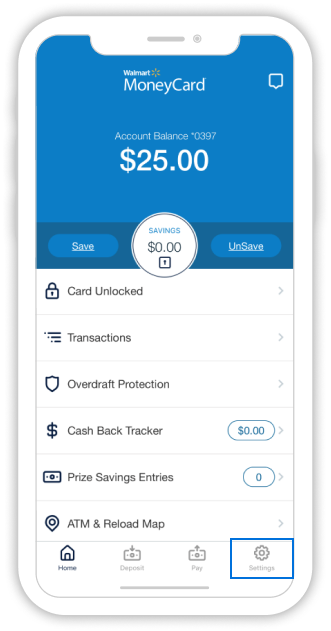
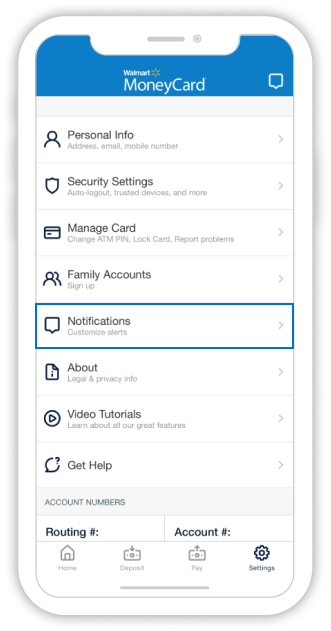
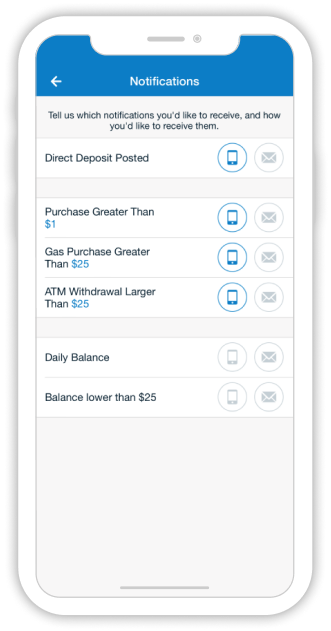
Set up notifications
Log in to your Walmart MoneyCard app & tap on Settings.
Log in to your Walmart MoneyCard app & tap on Settings.
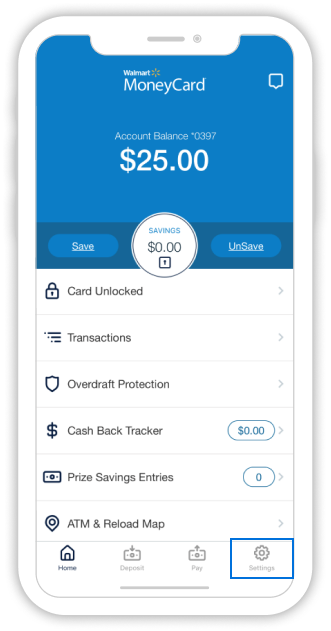
Tap Notifications.
Tap Notifications.
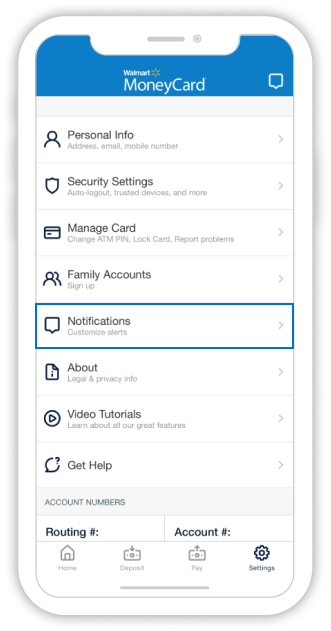
Select the delivery method for each notification you’d like to receive.
Message & data rates may apply.
Select the delivery method for each notification you’d like to receive.
Message & data rates may apply.
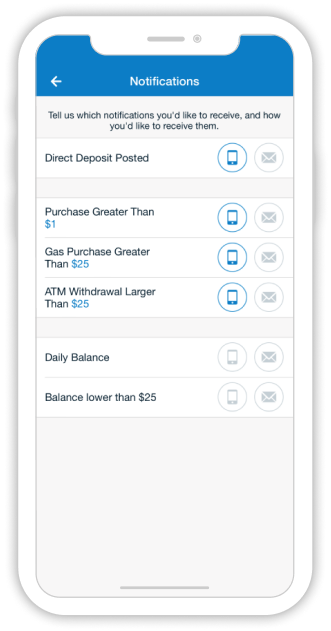
This immediately deactivates your card & sends a replacement to the mailing address we have for your account. A card replacement fee may apply.